How To Clean Your Computer |
 |
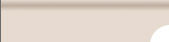 |
 |

Home

Removing Spyware


|
|
Physically Clean Your Computer Case
The inside of a computer tower can get dusty and dirty over time. This dust will cause the fans to move slower and slower. When the fans aren't working at peak efficiency, excess heat can start to build up. This excess heat can cause your computer to slow down or even overheat. This guide will help you to clean out your computer tower which will cut down on heat and hopefully, speed up your computer. You will need a can of compressed air and a damp, soft cloth for this task.
First, you want to do is turn off the computer and unplug the unit from the power source. Failure to do so could result in electric shock and possible damage to the hard drive. This is a very important safety step.
After you have the computer unplugged, you take the compressed air and clean the external air vents and fan vents. Watch out that you don't get any dust in your face or eyes.
The next thing you will want to do is open up your computer case. You may need a screwdriver for this. As said before, make sure the computer is not powered on or plugged in before opening the case. Generally, opening up a PC case is pretty simple. However, if you are having trouble, you can consult your manual for the case or computer.
At this point, you should have the case open. You can use the compressed air to clean out the inside of the case. Give the inside of the case a good cleaning making sure to pay special attention to the CPU fan, the power supply fan, any video card fans (if applicable), and the tower fans. To locate the power supply, simply look on the outside of the case where the electric plug connects. The power supply is the unit in which this plug connects. The CPU and the Video card are attached to the motherboard, and the fans should be pretty easy to see. If you have onboard graphics, there probably won't be a fan for the video card. You can now use the damp rag to wipe down the inside of the case cover. After you feel like the case is pretty clean, you can close the case back up.
After you get the computer back together, take the damp rag again and give the outside of the case a good wipe down. That is it! At this point your PC should be running a bit more smoothly.
Web site and all contents © Copyright howtocleanyourcomputers.com 2013, All rights reserved.
|
|
|